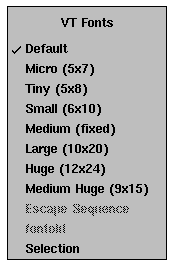| Action | Operation |
|---|---|
 RETURN RETURN | Switch to large font |
 RETURN RETURN | Switch to normal font |
 PAGE-UP/DOWN PAGE-UP/DOWN | Move backwards/forwards one line |
 PAGE-UP/DOWN PAGE-UP/DOWN | Move backwards/forwards one page |
 PAGE-UP/DOWN PAGE-UP/DOWN | Move backwards/forwards one page (also for rxvt) |
 PAGE-UP/DOWN PAGE-UP/DOWN | Move backwards/forwards five pages |
  | Main Options Menu |
  | VT-Options Menu |
  | Select VT-Font Menu |