Motivating With Multimedia!
Meg Turner 1996
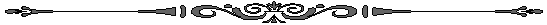
The following was adapted from Technology and Learning magazine and presented at the North Carolina Association for Educational Technology in Charlotte, North Carolina in February, 1997 and the North Carolina Educational Technology Conference in Greensboro in December, 1996 and 1997.

Multimedia technology has exploded onto the scene as the answer for
educating the "television generation"; Despite research that
supports multimedia, many are educators are skeptical...
The purpose of this presentation is to provide effective techniques for using
this tool in the classroom... and to suggest ideas that will motivate your
students - almost as much as MTV!
"...Multimedia is the use of a computer to present and combine
text, graphics, audio and video, with links and tools that let the user
navigate, interact, create and communicate. If one of these is missing,
you do not have multimedia."
Techniques for Initiating Technology-Based
Learning
- Relate each activity to students' prior experience.
- When introducing materials, provide unstructured time. Students will
"play" rather than listen, so let them -- but make an agreement
up front. When the specified time is over, they need to listen.
- Introduce all new terms in writing. Students will remember and understand
new concepts better.
- Organize your technology resources for easy distribution.
- Keep teaching materials hidden until they are needed.
- Once the technology activity starts, check in with each group.
- Separate "talk" time and "work' time.
- Avoid talking over group noise.
Using Multimedia Effectively In The Classroom
- Ask yourself: What do I want it to do?
- Use technology to enhance what you are already doing in your classroom.
- Consider your teaching style and the learning style of your students.
- Restructure your curriculum towards an interdisciplinary approach.
- Don't think you need to know everything there is to know.
- Don't be afraid to learn along with your students --- take advantage
of peer teaching.
Motivate Students Using Multimedia!
Determine which application is most appropriate to accomplish your objectives.
Curriculum products: (e.g. 3-D Atlas; Counting on Frank; What's the
Secret?) can be set up for groups/individuals to explore or complete a
task.
Reference materials: (e.g. Groliers; Time Almanac; San Diego Zoo) can
be used for student research.
Teacher presentations: K.I.S.S. ("Keep It Simple Sweetie")
-Use to model or enhance your lessons.
Student presentations - with proper planning, student reports and projects
come alive with multimedia.
Three Easy Steps ...for teaching students to create HyperStudio
presentations
- Become comfortable with the basic steps yourself, then show your students.
Build in time to practice the following skills:
- Create a New Stack and save to disk; create a New Card and note how
the title bar changes.
- Load a Background --add a frame or use Erase Background
- Tear away the Tool Box -- demonstrate basic tools.
- Teach when to Paint Text or Add a Text Object
- Teach when to Add Clip Art or Add a Graphic Object
- Add buttons: icons, transition & sound.
- For their first project, let students work in pairs on a topic of interest.
- Show students how to plan their stack using a storyboard. (linear/branching).
- Require a written plan before going to the computer.
 Ideas...Ideas...Ideas...
Ideas...Ideas...Ideas...
- Class Books
- Class book of poetry- have students read and record their own poems.
- Reports - on novels or content area - (add science or social studies
laser disc clips.)
- Autobiographies and family trees - scan in actual family photos.
- Novel or text book chapter summaries - student-created lessons
- Statistics projects -- use graphs and charts created in other tool
software.
- School brochure -- import pictures from around your school using a
quick-take camera or camcorder.
- Study a period in Art history or a famous composer - import the art
or musical piece into student created stacks.

Almost any product which can be created and shared in a presentation
style can be enhanced through multimedia!
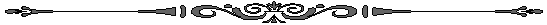
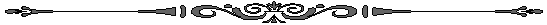

![]() Ideas...Ideas...Ideas...
Ideas...Ideas...Ideas...
