|

The Noise Reduction of Cool edit is normally used to remove
noises of a continous nature. Here is what the online help says:
Cool Edit 2000's Noise Reduction feature can dramatically reduce background and general broad band noise with minimal reduction in signal quality. It can also remove tape hiss, microphone background noise, 60 cycle hum, or any noise that is constant throughout the duration of your waveform.
But Cool 2000 has also the power to reduce very effectively noises
that are not continous at all from certain signals. Normally the signal
is varying while the background noise is constant.
Yet it is often the case that the signal remains constant while the
noise varies.
It is always very annoying to find that somebody was coughing right in
the quietest passage of a classical recital. People leave their
seats or unwrap their drops. This can spoil a whole recording.
Cool Edit can now help here. The noise is never totally removed but it is
often possible to reduce it to an amount that makes it almost
unnoticable.

|

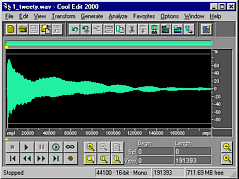 This
example shows the tone of a Harp that I sampled last Summer.This very
Sample is now part of the
This
example shows the tone of a Harp that I sampled last Summer.This very
Sample is now part of the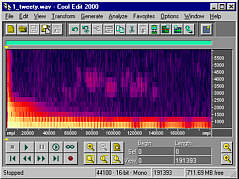 You
could of course hear the bird. But its sound is not visible in the
Waveform view.
You
could of course hear the bird. But its sound is not visible in the
Waveform view. 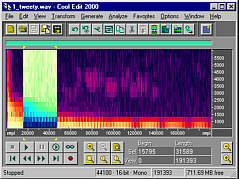 Now
how can we get rid of that little tune? I have used the noise
reduction feature to do the trick. Normally it is intended to remove noise
but this time I will utilize it to keep the signal.
Now
how can we get rid of that little tune? I have used the noise
reduction feature to do the trick. Normally it is intended to remove noise
but this time I will utilize it to keep the signal. 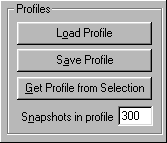
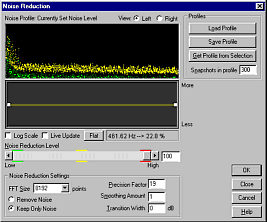
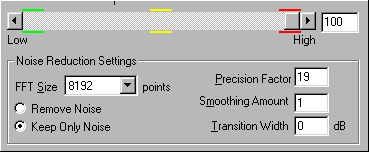 Please
note that it is very important to use high settings for Precision Factor
and FFT Size. Otherwise there will be a noticable click between the
processed and the unprocessed portion of the sample.
Please
note that it is very important to use high settings for Precision Factor
and FFT Size. Otherwise there will be a noticable click between the
processed and the unprocessed portion of the sample. 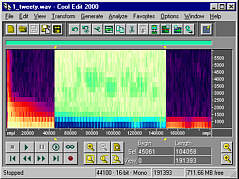 After
taking the signal print close the dialog. Donīt use the cancel button.
This would erase the signal print.
After
taking the signal print close the dialog. Donīt use the cancel button.
This would erase the signal print.  Here
is the result. Part of the patches are still visible - but only when
You know exactly where to look for it.
Here
is the result. Part of the patches are still visible - but only when
You know exactly where to look for it.