Shaping the sound
by Kai PihlVienna SF Studio is a software product from Creative Labs, Inc. It is intended to create and edit SoundFont banks. This program comes in two versions that support different releases of the E-mu SoundFont specs. Version 1 of Vienna supports the older SoundFont1 spec and associated SBK-banks. Creative released a second version of Vienna in fall '96. It supports the new SoundFont2 specification and associated SF2-banks. If you have your old Vienna and SBK-banks left, don't throw them away. There are many good reasons to keep them as you may find out if you continue reading my article. Effective use of Vienna - either 1 or 2, assumes the user to understands how the sound actually behaves.
The properties of sound
Sound can be determined quite well with three different properties: the volume, the pitch and the timbre. The two first are well known for everyone, but the third may need some explanation. Timbre is the quality of the sound, which gives us the possibility to distinguish different sounds from each other. Usually the timbre of a sound is decsribed with such words as warm, soft, nasal etc. Later we get more information about what exactly gives an instrument it's individual timbre.
Timbre is not alone determining the quality of the sound. It depends also on how the two other properties - volume and pitch are changing during the time. The sound can be very loud in it's beginning and fade out quite slowly. Examples of this type of sounds are produced by cymbals, bells and piano if it's sustain pedal is pressed. A second sound type changes it's volume quite little. In this group there are such instruments like bowed strings, organs, brass and woodwinds. Then there is a third group where the sound arises and dies away accidentally. To these belong many percussion instruments like for example claves and marimba and, of course, many of the drums.
A fourth phenomenon is not so known, because noticing it assumes that the sound can be split in parts. It is the difference between the beginning and the sustaining part of the sound. If the beginning part of a sound is taken away, it is very hard to find out to what particular instrument it belongs. This means that in the beginning of the sound happens something that is very specific to the instrument. It is called the attack of the sound. Almost every acoustic instrument has an attack. Some of them have a hard attack, some a weak one. Also the style of playing has an impact to the attack. Violin, for example, can be played with a strong attack (e.g. bowed hardly) or with a weaker attack (legato, softly).
Before continuing, I must remind of an effect that is caused by the player. It is the vibrato. Everyone knows what it means. When the sound is sustained the player can cause those small and slowly varying beats to it's pitch. This does not generally belong to the natural properties of an instrument sound. That's why it is considered usually as an effect.
Synthetizers utilize a fundametal idea to control the properties of the sound. It's not necessary to know what kind of electronics or software it involves. It's enough to know it's called the envelope. Usually there are two envelopes, the volume and molulation envelopes. We discuss first the volume envelope.
It's extremely inportant to understand the function of the volume envelope. Before we can continue, we should check out the idea of the sustain phase. It's length on the graph is merely figurative. Actually it can last for ever, because the sound stays in that phase as long as a key is pressed i.e. a note is played. The sound is said to be looped. Looped sounds are not suitable to everything. For example a piano sound must die away after a key is hit also in that case the key remains pressed. Looping is clearly usable with those instruments whose sound is quite stable.
Now it is clear that there are two fundamental types of the synthesized sound. Sustained (e.g. looped) and non-sustained. We can forget the sustain phase for a little while and check out the attack, hold and decay phases. They can be used for both the looped and non-looped sounds.
The attack phase rises the volume from zero to the hold level. The length of the attack phase corresponds to the time spend in that phase. If you take away all the other phases, e.g. set their values to minimum, you have the attack left. If it's also minimized, you can't hear anything. The synthesizer plays the sound but we can not hear it because all the phases are at zero. Note that the length of the sustain phase stays all the time same, only the vertical position of it, i.e. the level drops to zero.
In our studies we use mainly the new Vienna SF Editor 2.0. From this point forward, I call the versions Vienna1 and Vienna2 . I also use Vienna as a general name when the context doesn't suppose the version number.
As discussed earlier SoundFont banks are hierarcical structures where individual samples can be arranged to form instruments and then those instruments to form presets for whole banks. These banks can then be used with a soundcard that supports them. The picture below shows the 'Sound Font Three' view. It is the main navigating tool in Vienna2.
A soundfont bank consists of tree parts: the Sample section, the Instrument Pool and the Preset section. The Instrument Pool could be named also a section, but because it has no subdivisions they call it simply a pool.
The Sample section is divided to User Sample Pool and ROM Sample Pool. The Preset section is divided to Melodic Pool and Percussive Pool. This article is not intended to be a guide to use every special finess or trick in Vienna. My goal is to give the mainlines for understanding the way computers do music. That's why we go straigth to examine a sound, violin sound. In order to do that we need to open an existing bank where we have that violin sound. We can use the synthgm.sf2 bank that comes with Vienna2. When the bank is open, the violin sound can be found from the Instrument Pool. When the folder is open, all instruments of this GM-bank can be seen in their standard order. Violin sound is #41 in GM-bank, so it resides approximately one third from the beginning of the list downwards.
The volume of a sound depends on how it was recorded and how the record was manipulated before using it in a soundbank. In the bank we can't amplify it more, althoug it is possible to attenuate it with the volume slider in the 'MIDI Controller Bar' which comes visible in the top part of the main interface when an instrument is selected. A full position of this slider corresponds to the original volume. For violin sound it is set to 100, a small attenuation to the maximum value 127. This control is used for balancing all the instruments in the bank so that they will have the same sensational volume level. This level is heard during the hold phase of the volume envelope.
When an instrument in the 'Three view' is double-clicked it expands to show the different samples used within that instrument. A synthetizer lowers and rises the pitch of a sample by playing it with slower or higher speed, thus making it sound unnatural if the process is too aggressive. That's why the maximum note range of an instrument is usually divided into zones, each using a sample recorded in a pitch within that zone. These zones can be seen in the Key/Vlocity/Range view to the right of Three view. The zones are shown with horizontal lines.
For example the 'arcoviolingx2' sample is used for keys that range from the lowest key on the keyboard to the A#4-note. Middle C (In Vienna C4 but usually C3 in sequencer programs) is marked with a small black rectangle. Next zone is very narrow - from B4 to D5 (that's tree halsteps or semitones). The sample used for this zone is named 'arcoviolinc3'. You can experiment with these sounds by pushing keyboard with your mouse. The timbre of different samples varies quite much. Note that there is a paino sample (kpianob5) used in the highest zone. This demonstrates nicely the idea of SoundFonts althoug the pitch is so high that it's very hard to hear. (There is also a design error in the 'arcoviolinc4' sample. Pitch modulation - vibrato - is too large and the sample starts to play wrong at few highest notes of it's zone.)
Before continuing, we must check out few other things which are of big importance in understanding how the envelope operates. I beg a pardon for this jumping from things to others, but there is so many separate subjects, that need to be known before we can see the process in it's entirety. Be patient, please.
Volume envelope basics
There is six different phases in the volume envelope of the EMU8000. We leave the first one, the delay phase, outside of this discussion because it's quite unusual. The others are: Attack, Hold, Decay, Sustain and Release, hence an acronym AHDSR. They are used to vary the properties of a sound at the same it is generated. As said, one of these properties and not the minor one, is the volume. In three of the phases the volume of the sound varies; in attack it comes louder, in decay and release phases the volume gets weaker. In hold and sustain phase the volume stays constant. The impact of the envelope to a sound is shown graphically in the picture below.
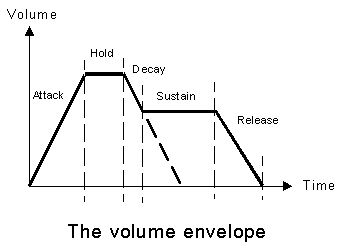
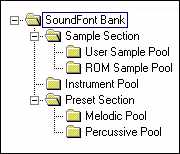
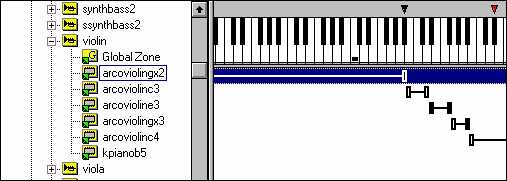
Next: How does the EMU8000 make it?
Prev: Sampling at home
To: The Contents