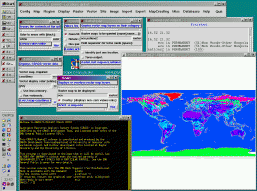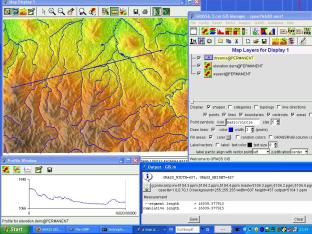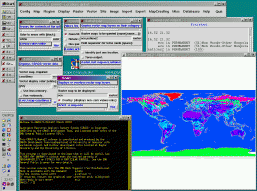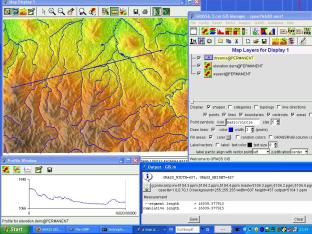GRASS ports to Microsoft MS-Windows
Option 1: Native winGRASS GIS (no Cygwin needed)
The GRASS Development Team has prepared a "native" port of GRASS to MS-Windows.
It is based on the MinGW environment.
Download pre-compiled winGRASS/MinGW binaries - ready to use
Compile instructions for native winGRASS
winGRASS GIS mailing list
To coordinate ideas and work on GRASS GIS to MS-Windows, this
mailing list has been established. Feel free to subscribe and participate:
x
Option 2: winGRASS GIS with Cygwin
GRASS GIS has been ported to MS-Windows (NT, 2000 Professional, XP) using
the cygwin tools.
The source code is identical to the UNIX version as the GRASS
source code is rather platform independent. If you want to compile yourself,
we recommend to get the latest GRASS sources from our SVN server.
For questions, please contact above mailing list.
The graphical output screen
(based on XDRIVER) has been the major problem to port GRASS. The system
is now working with the XFree86 Server or the StarNet X-Win Server
as well as the generic MS-Windows driver.
We are searching for developers
and testers to assist in finalizing the GRASS-Windows port: If you are
(somewhat) experienced, join the development
team to speed up the port. If you have questions or want to discuss
the development, please subscribe to the winGRASS mailing list
(see above). Before reporting bugs to the list, please visit the
bug reporting system and read the manuals and old posts to the mailing
lists. See here for reporting bugs.
Download pre-compiled winGRASS/Cygwin binaries:
Notes
- NOTE 1: GRASS does not cope (yet) with spaces in directory names. Take this
into account when installing GRASS on MS-Windows.
- NOTE 2: When selecting the root install directory, make sure that
the "Default Text File Type" is set to Unix.
- NOTE 3: You must install/compile GRASS on an NTFS partition
(FAT will not work!)