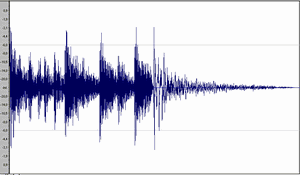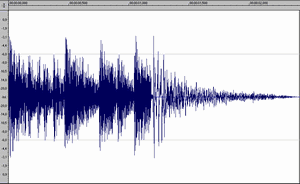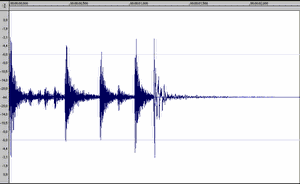
To the left you see an image of a drum roll. This is the way it was recorded. You can download it and listen to it if you want.
You can see there are several big peaks in this file, as well as a small rumbling on the snare right at the start.
It sounds quite nice, but to be honest, it's just not it... (yet..!)

- Threshold
- Attack time
- Ratio
- Release time
- Output gain
To the dwarf, these settings mean:
- Threshold: how loud/soft the signal has to be before he starts wacking the fader
- Attack time: how much time he has to whack the fader to its new position.
- Ratio: how far up or down he has to whack the fader
- Release time: how long he has to take to put the fader in its original position again
- Output gain: a value he *always* has to add up to the fader position
The compressor keeps amplifying (or damping) the sound towards the threshold level. During the attack time it reduces/raises the volume. The compression ratio tells the compressor how much the volume should be reduced at max. (So if this still isn't enough to get the volume to the threshold, it's simply bad luck for you.) During the release time, it slowly restores the original volume.
And all the time, everything the compressor does, is amplified by the output gain setting.
Now for some results...
The original sample had a peak value of -2,9 dB (the loudest
part) and a RMS of -22,4dB (average volume level). You can calculate these values with
Sound Forge, and CoolEdit pro'lly knows how to do it too. Here are the settings I used and
the resulting images and samples.
There are some things that can break you up though: If your release rate is too low, 50ms is very low already, your music will start pumping in a very ugly way. Try it and you'll pro'lly never do it again ;-)
Also take care that you don't overdo it with the compresion ratio. It's possible to make your music as flat as a dime, but too much compression on too many of your tracks will kill the song. If you take this to the max, you'll get so-called 'Cigar Music' because when viewed in a sample editor, all you'll see is a short fade-in, a sausage of music, and a short fade-out.