Developers, sysadmins, coders and other members of my Geek tribe, especially open source coding geeks, get their social interactions in the process of writing code and sharing in that environment where they are much less private than in their personal lives. “Here’s my code. Judge me on that. I’ll keep my birthdate to myself.” Nothing wrong with that.
We’re all, or have been in my case, on some IRC channel, in some chatroom, using github or sourceforge or launchpad as our places for social connections and fulfillment. But more often than not, we don’t recognize that those places are our own kind of Facebook, Twitter or other services that many Geeks avoid, disparage, or completely ignore.
It seems so obvious when I say this, but you wouldn’t believe how many conversations start: “I hate email too. I only use it to communicate with [my clients, my boss, my salesforce]. But I don’t need that kind of idle talk that they have on [Facebook, Twitter, Quora, Hunch, LinkedIn, etc]. Who has time to be social?”
Then a conversation will drift to say, where to go for lunch. I get: “Jim says this new place is great! Let’s try it.” “Isn’t Jim in San Jose?” “Yeah, but when he was here last he liked this one. We were just talking about that this morning while we worked on Project X.”
My point here is that small talk, important small talk, is going on in a lot of different environments. It’s as common as breathing. So common that like breathing, we don’t pay serious attention to it until there’s some serious problem. But that common talk enriches our lives and deepens our engagement with our co-workers and the world.
Melinda Blau and Karen Fingerman devote an entire rich book on our casual almost invisible relationships — with our bus driver, barrista, the wait at our favorite restaurant, etc. Her Consequential Strangers could easily be extended to the shifting teams of problem solvers and co-workers that we geeks interact with on a daily and nightly basis.We, on IRC, are as social as our mothers are as they play Farmville on Facebook. We’re playing a slightly different game — and in general, we’re better paid for it. We’re social but in a more hidden way. So hidden we often don’t see that ourselves.
Just to end on a #noemail note. Have you ever send email to a developer, sysadmin, coder? Did they respond? Usually we don’t. We let it sit there aging like fine wine to be appreciated later. Maybe your problem will fix itself. Maybe you’ll ask someone nearby. Maybe you’ll take some initiative and fix it yourself. You didn’t want to talk to the Sysadmin from Hell (BOFH) anyway. We’ve always practiced #noemail but in a passive aggressive way — accent on aggressive.
[group hug]




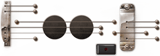









Recent Comments