One week before the #noemail experiment begins on June 1 and already I’ve been noticing some very different coping or lack of coping mechanisms in the responses to my “Divesting in Email” away message.

Briefly, I began entry into #noemail first by talking to folks informally about what life would be like if instead of making email the center of communications that I removed that part entirely from my life. I wanted to have this work less like Donald Knuth and more like Luis Suarez. That is not just bailing on electronic communications, but divesting my attention and time investments from email and placing them in a variety of social media.
My message in my email responder was and is brief but direct and offers a good number of alternatives for reaching me, scheduling a meeting with me and keeping up with me. And it announces the cut off date of June 1.
First the angry responses, the how-dare-you-do-this, the how-will-we-ever-speak-write-or-communicate, came in. They came most strongly from a single demographic, people who only occasionally write me who are also over 55. Most of these folks assaulted the alternatives — “I would never make a YouTube video to communicate with you” (err no but if you chose to that would be fine), “[Twitter, Facebook, etc] is an absurd waste of time; email makes sense.” “I only use [LinkedIn, Facebook, IM, Skype] for [family, business] not for anything else.”–and several tried to convince me of email’s great utility at least two of these were people to whom I had used the same arguments to convince them to use email 20+ years ago. This last was like an odd echo across time. I appreciate the irony.
The second group said “I wish I could do that.” Then largely they would contact me by Skype, LinkedIn, Facebook, Twitter, etc and we’d link up there. These folks were almost entirely between 25 (or 30) and 55. A couple were closer to my age (61) but were very involved in social media. These folks were more likely to say, “Sure I use use [LinkedIn, Facebook, IM, Skype] for [family, business] so it’ll be simple to contact you in the same way.” There will be some sorting out here, but I expect to learn a lot from these folks.
The final group never got my away message. They don’t use email all that much. It didn’t occur to them to contact me by email when there were other ways to do so that worked better for them. Largely these folks were under 25 or 30. They use txt or IM or Gtalk or Facebook — and if they were or are in the Journalism School or in the biz– on Twitter. They are already where I hope to be.
In the future, I think that we’ll be doing more and more with activity streams that integrate several appropriate and focused applications some of which are highly interactive (Gtalk, im), some self-serve (calendars and the like), some collaborative (Google Docs, Doodle), some for sharing (blogs, Flickr, etc), some highly specialized (Audioboo, maps, Tripit), all easy to integrate and to allow to interact. Email will be the glue or the roadkill. After watching email attempt to be the glue, I’m pretty sure it will end up roadkill.




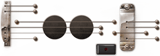












Recent Comments