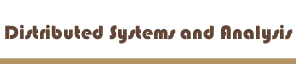Narrative
I actually used the X window server for the first time this week
to see what was up, and I had to do this from the SILS lab since
I cannot get the remote xterm to work from home. In fact, I can't
get X to start unless I use a sudo command.
My first time in the graphical environment went fine, although I
was wary of being in as root. I looked around and found Mozilla
0.9.9 installed already in the application menus, so I decided to
install the latest version, 1.2b. nautilus, the default browser
on our box, does not work very well, and I had trouble navigating
the Web and I could not download the tar ball for Mozilla1.2.
I decided to try another browser, this time using Konquerer, to
find the tar ball and download it into one of my directories. This
went off without a hitch, and I untarred the file, but I could not
run install in GUI mode. I logged out and returned to the non-graphical
mode, where I attempted to install the source file for Mozilla.
Since I was root when I downloaded the tar ball I could not do anything
with the file as a normal user. To remedy this I deleted the original
file and used Lynx to download the source file again as a normal
user. I did this because I do not want to work as root unless I
have to for fear of messing up the system, so I simply started over.
Once I had downloaded the tar ball again, I decompressed it, and
then started X again. Once the GUI fired up, I went to the directory
where Mozilla 1.2b was installed and I clicked on the icon. I got
a window that asked me if I wanted to read the script or execute
it, and I chose execute. Mozilla 1.2b started right up without any
problems. I then created an icon on the desktop for this new version.
The other main thing I did this week was try and get Window Maker
to work. Window Maker is
a window manager like Sawfish, and I beleive I have installed it
and configured it correctly to work in Gnome, but I do not yet know
how to get Gnome to load it instead of Sawfish when I start the
X Window Server.
|