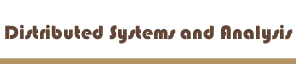Narrative
After we gave up on Apache (for now), we were kind of angry and
decided that we wanted to try hacking. Thus, we decided to install
NMap, for two reasons. One, Jenn and I both have routers and firewall
configurations on our computers, but we have not really messed with
them much. Also, we just covered some Internet security and firewall
material in our INLS 191 class.
NMap is an application that scans ports of specified IP addresses.
SourceForge lists it as a "utility for network exploration
or security auditing. Supports ping scanning, many port scanning
techniques, OS detection, flexible target/port specification, decoy
scanning, sunRPC scanning, reverse-identd scanning, and more."
Installation was straightforward; after downloading the tarball,
we detarred it, configured, and ran make and make install. Then
we checked the man pages to learn how to use it. Essentially, one
types nmap, a series of arguments, and an IP address to scan. Some
of the arguments include '-sT' for scanning TCP, '-sF' for scanning
stealth FIN, and '-sP' for pinging addresses. We mainly used the
command 'nmap -sF IPAddress', although we did try some other commands,
like limiting which ports we scanned.
We started by scanning our school box, which showed us exactly which
ports we had up. Then, we attempted to scan my home computer, which
we were working from. My computer is behind a firewall and I was
pretty confident that NMap wouldn't be able to see it. I had previously
checked its visibility using Shields
Up! by Gibson Research Corporation. My computer was invisible
to that search, and NMap was indeed unable to scan my computer,
which was good.
After scanning my own computer, I tried scanning some random ports
by changing the last digit in my IP address. The first computer
I scanned with this message gave me a list of 1596 open ports and
some filtered ports, which included net-bios things. We knew what
ports were open, but not what to do, so we couldn't really do any
hacking. It was still cool to know that we could easily find open
ports on computers, and even what OS's were being run from the IP
addresses.
Also, during our install, which took place at my apartment, Jenn
discovered that one of my neighbors has a wireless ADSL connection
that was unprotected. She was thus able to get online and explore
my neighbors LinkSys router setup. She surfed the Internet, took
screenshots of his or her firewall settings, and mailed them out
to me over his network connection.
|